The Ultimate Guide to Ethereum Wallet: Everything You Need to Know
May 15,2024
The Ultimate Guide to Ethereum Wallet: Everything You Need to Know
Welcome to the ultimate guide to Ethereum wallets! If you are new to the world of cryptocurrencies and want to understand how to store, manage, and secure your Ethereum, you've come to the right place. In this comprehensive guide, we'll cover everything you need to know about Ethereum wallets and help you make informed decisions for your cryptocurrency journey.
Understanding Ethereum Wallets
Before diving into the different types of Ethereum wallets, it's crucial to understand what an Ethereum wallet actually is. In simple terms, an Ethereum wallet is a software application that allows you to interact with the Ethereum blockchain. It enables you to store, receive, and send Ether (ETH) and other tokens built on the Ethereum network.
Types of Ethereum Wallets:
There are several types of Ethereum wallets available, each with its own characteristics and security features:
- Hardware wallets: These are physical devices that securely store your private keys offline. They offer the highest level of security as they are not connected to the internet when generating and signing transactions.
- Software wallets: These are applications you can install on your computer or mobile device. They offer convenient access to your Ethereum wallet, but you must be cautious of computer viruses and malware.
- Web wallets: These wallets operate online through web browsers. They offer easy accessibility but may be less secure than hardware or software wallets as they involve storing private keys on third-party servers.
- Paper wallets: These wallets are completely offline and can be generated by printing out the private and public keys. While they provide a high level of security, you need to take extra precautions to prevent loss or damage to the physical paper wallet.
When choosing a wallet, consider factors such as security, convenience, and your intended usage. Hardware wallets are typically recommended for those storing significant amounts of Ether or who require the highest level of security. Software wallets can be a good option for everyday transactions, while web wallets are convenient for quick access on the go.
Setting Up an Ethereum Wallet
Now that you understand the different wallet types, let's walk through the process of setting up an Ethereum wallet:
- Software Wallet Setup:
To create a software wallet, follow these steps:
- Visit a reputable cryptocurrency wallet provider's website
- Download the wallet application suitable for your device (PC, mobile, or web browser extension)
- Install the software and follow the instructions for creating a new wallet
- Generate a strong password and securely store your recovery phrase
- Once your wallet is set up, you'll receive a unique Ethereum address to receive Ether.
- Hardware Wallet Setup:
Setting up a hardware wallet involves a few additional steps:
- Purchase a hardware wallet from a trusted manufacturer
- Follow the manufacturer's instructions to set up the device
- Generate a strong PIN and backup your recovery phrase offline
- Connect the hardware wallet to your computer or mobile device
- Create a new Ethereum wallet using the wallet provider's software
- Once your hardware wallet is set up, you can securely manage your Ethereum.
- Web Wallet Setup:
To set up a web wallet for Ethereum:
- Choose a reputable web wallet provider
- Sign up for an account on their website
- Create a strong, unique password
- Follow the instructions to complete the setup process
- Once your web wallet is activated, you can access Ethereum by logging into your account.
- Generating a Paper Wallet:
If you prefer the security of a paper wallet, follow these steps:
- Visit a trusted paper wallet generator website
- Familiarize yourself with the process and risks involved
- Generate a paper wallet offline
- Print out the paper wallet
- Ensure you securely store the paper wallet in a safe location
Remember, whichever method you choose, keep your private keys secure and back up your wallet regularly to avoid losing your Ether.
Managing Your Ethereum Wallet
Once your Ethereum wallet is set up, you need to understand how to manage and secure it:
Wallet Security Measures
Your Ethereum wallet security is of utmost importance. Here are some essential security measures:
- Use Strong Passwords and Enable Two-Factor Authentication: Select a unique and complex password for your wallet. Enable two-factor authentication for an extra layer of security.
- Backup and Recovery Options: Regularly backup your wallet and store the backup in a secure location. This ensures you can recover your wallet in case of device loss or failure.
- Secure Handling of Private Keys: Private keys grant access to your Ethereum. Keep them offline or use hardware wallets to prevent potential hacks.
Sending and Receiving Ether
To send or receive Ether, follow these steps:
- Sending Ether:
- Open your Ethereum wallet and navigate to the "Send" section
- Enter the recipient's Ethereum address
- Specify the amount of Ether you want to send
- Review the transaction details and confirm the transaction
- Receiving Ether:
- Share your Ethereum address with the sender
- The sender can use your Ethereum address to transfer Ether to your wallet
- Check your wallet's transaction history to verify receipt of Ether
Managing ERC-20 Tokens in Your Wallet
If you have ERC-20 tokens (tokens built on Ethereum's blockchain) stored in your wallet, here's how to manage them:
- Adding and Removing Tokens:
- Access your Ethereum wallet and locate the token management section
- Follow the instructions to add the desired ERC-20 tokens to your wallet
- To remove tokens, follow the wallet's specific procedures
- Keeping Track of Token Balances:
- Your wallet will display your ERC-20 token balances
- Regularly monitor your token balances and ensure they match your expectations
Exploring Advanced Features of Ethereum Wallets
Ethereum wallets offer advanced features that allow you to make the most of the Ethereum blockchain:
Smart Contract Interactions
Smart contracts play a significant role in the Ethereum ecosystem. To interact with smart contracts using your Ethereum wallet:
- Open your wallet and navigate to the "Smart Contracts" or "DApps" section
- Search for the desired smart contract or enter its address
- Choose the function you want to execute
- Confirm the transaction and review the gas fee
- Interact with the smart contract as required
Decentralized Finance (DeFi) Integration
Decentralized Finance (DeFi) has gained immense popularity on the Ethereum blockchain. Here's how you can use your Ethereum wallet to access DeFi applications:
- Connect your wallet with a compatible decentralized finance application
- Follow the application's instructions for interacting with various DeFi protocols, such as lending, borrowing, or staking
- Verify transactions and enjoy the benefits of decentralized finance using your Ethereum wallet
Staying Updated and Troubleshooting
To ensure you stay informed and resolve any wallet-related issues, follow these guidelines:
- Resources for Staying Informed: Subscribe to reputable cryptocurrency blogs, follow Ethereum's official channels, and join active cryptocurrency communities to stay updated on wallet updates, developments, and security warnings.
- Troubleshooting Common Issues: If you encounter issues with your Ethereum wallet, check the wallet provider's support channels, user forums, or frequently asked questions (FAQs) for troubleshooting steps. If the issue persists, reach out to the wallet provider's customer support team for assistance.
Conclusion
Congratulations! You now have a solid understanding of Ethereum wallets and how to set them up, manage them, and explore their advanced features. Remember to choose a wallet that aligns with your security needs and keep your private keys safe. With this knowledge, you can confidently navigate the Ethereum ecosystem and embark on your crypto journey with peace of mind.
Purchase Ledger
Previously, many users in the Greater China region chose to purchase LEDGER products from overseas due to difficulties in domestic purchasing. However, this approach had long shipping times, required self-clearing customs, and carried the risk of customs delays. Additionally, users were concerned about the authenticity of the products they were buying. Now, as top channel service experts, ShangYi Group aims to address these issues comprehensively. Products will be shipped from Hong Kong with fast logistics and no customs risk. Furthermore, the products are sourced directly from the French headquarters to ensure authenticity and eliminate the risk of counterfeit products.
By purchasing through the official channels in mainland China, customers can also access official after-sales services, providing assistance with any questions or issues that may arise during use.
As the authorized distributor for Ledger in China, please verify the official website at www.sy-collection.com or visit the LEDGER website to get redirected to authorized reseller, clicking on the Greater China region to access the Shangyi official website. For customers in the Greater China region, it is advisable to make purchases through official channels to safeguard your digital assets.