Guideline to help you create an Ethereum Wallet
Jun 06,2024
— An Ethereum wallet is essential for managing ETH, with various types like software, hardware, and paper wallets, each offering different levels of security and convenience for transactions and asset management.
— Software and mobile wallets provide ease of use and quick access for daily transactions, but they pose online security risks.
— Setting up an Ethereum wallet involves selecting the right type, downloading and installing the necessary software or hardware, and securely transferring ETH assets, with the process varying slightly based on the wallet type chosen. We’ll learn about each of the types of Ethereum wallets and how to create one in the guide below.
In this comprehensive guide, we’ll explore the ins and outs of creating Ethereum wallets. Now, you probably already know what an Ethereum wallet is, but do you know how to create one? If you want to know how to set one up, we’ve got you covered.
How To Create an Ethereum Wallet?
Creating an Ethereum wallet is a straightforward yet crucial step for anyone engaging with the Ethereum blockchain. The process begins with selecting a wallet type that aligns with your needs.
Whichever wallet you choose will, generally, be able to generate a key pair. The private key allows you to control the account and the public key acts as the account’s unique identifier.
Most wallets also provide you with a secret recovery phrase, a vital backup for accessing your funds in case of device loss. With these types of Ethereum wallets, you can create multiple accounts and restore them all with the secret recovery phrase.
But before we dive into the details let’s get you up to speed on what an Ethereum wallet is, and which one would suit you the best.
What Is an Ethereum Wallet?
An Ethereum wallet allows you to send, receive, and manage Ethereum assets. Of course, most Ethereum wallets can secure Ether itself, but some wallets also allow you to manage fungible tokens (ERC-20 tokens), semi-fungible tokens ERC-1155 tokens) and non-fungible tokens (ERC-721 tokens) too. However, it’s important to note an Ethereum wallet doesn’t store your Ethereum assets, it stores your private keys, the linchpin for executing Ethereum transactions.
The Ethereum ecosystem offers a variety of wallets, each tailored to different needs and preferences. Understanding the types is crucial in choosing the one that fits your lifestyle and security needs.
Software Ethereum Wallets
Software wallets, commonly known as ‘hot wallets,’ are digital applications that can be installed on either a computer or a smartphone. These wallets are designed for ease of access to your Ethereum assets, making them ideal for frequent and fast transactions. However, their constant connection to the internet makes them vulnerable to cyber threats like hacking and phishing attacks. Regular updates and strong security practices are essential to protect your assets in a software wallet. Popular options include MetaMask (for both mobile and as a browser extension), MyEtherWallet, and Exodus.
Mobile Ethereum Wallets
Mobile wallets are a subset of software wallets specifically designed for smartphones. These wallets offer unparalleled convenience for managing Ethereum on the go. Features often include the ability to scan QR codes for quick address sharing, streamlined interfaces for easy transaction monitoring, and sometimes integration with mobile payment systems.
Desktop Ethereum Wallets
Desktop wallets are software applications that you download and install on your personal computer. Desktop wallets offer enhanced features owing to PCs’ higher processing power, such as advanced portfolio management tools. They are also marginally more secure than mobile wallets, as they are less likely to be lost or stolen. However, they are just as vulnerable to malware and spyware as other types of software wallets, so you should always exercise caution when using them.
Ethereum Wallet Extensions
Wallet extensions are plugins for web browsers that allow users to interact with Ethereum’s blockchain directly through their browser. This type of wallet is particularly user-friendly for interacting with dApps, DeFi platforms, and other blockchain services directly from the web. However, since they operate on web browsers, they are exposed to similar risks as other software wallets, such as vulnerability to browser-based attacks and phishing scams.
Ethereum Paper Wallets
A paper wallet is one of the simplest forms of cold storage. It involves printing out your Ethereum public and private keys (often in the form of QR codes) on a piece of paper. Since it is completely offline, a paper wallet is immune to online hacking threats. It is one of the most secure methods of storing Ether. However, paper wallets are not very user-friendly, as you’ll need a separate paper wallet for each Ethereum account you have. Plus, sending ETH with a paper wallet can be tricky for beginners: there’s no handy interface included as you might get with a software or hardware wallet. Instead, it involves setting up a change address which is easy to do incorrectly. One reliable generator includes MyEtherWallet.
Ethereum Hardware Wallets
Hardware wallets are considered the most secure type of Ethereum wallet. They are physical devices that store your private keys offline. First and foremost, these wallets are non-custodial, meaning you have true ownership over your funds. Unlike exchange wallets, only you have access to your funds; and unlike software wallets, your private keys are never exposed to the internet and the threats that come with it, such as hacking.
Hardware wallets take a proactive approach to signing transactions. Firstly, they store your private keys offline in a computer chip. This keeps your private keys, the keys to your account, isolated from the dangers of the internet. Next, they allow you to sign transactions offline. The hardware wallet then sends that signed transaction to your web2 device to transmit it to the blockchain via its internet connection. Since the transaction is already signed once it reaches your laptop or smartphone, it’s immune to malware on the latter. Plus, since hardware wallets sign transactions offline, they don’t risk exposing your private keys over the internet while signing.
If, by some unfortunate turn of events, your hardware wallet ends up in the wrong hands, Hardware wallets are engineered to withstand physical hacking attempts too. For example, Ledger devices have a PIN code, which guarantees that only the true owner of the wallet can initiate transactions. Each Ledger device also benefits from a Secure Element chip: an industry-leading secure chip used in bank cards and passports. This chip is designed specifically to resist common physical attacks such as glitching and side-channel attacks.
How To Make an Ethereum Wallet
Creating an Ethereum wallet is an essential step for anyone looking to engage in activities like buying, securing, or transferring Ether (ETH). Setting up an Ethereum wallet varies depending on the type of wallet you choose. Here are the steps for different wallet types:
Steps To Set Up a Software Ethereum Wallet
- Select a Mobile/Desktop Wallet App: Research and choose a wallet app that suits your needs.
- Download the Wallet App:Make sure you download it from the official website or app store and avoid third-party sources to reduce the risk of downloading malicious software.
- Create an Ethereum Account: Follow the setup process, which typically involves generating a new key pair. The private key is what allows you to access and control your ETH and the public key allows your wallet to derive a unique blockchain address for the account.
- 4. Transfer Your Ethereum (ETH) Assets: Move your ETH assets into your new wallet.
Steps To Make Ethereum Wallet Extension
Setting up an Ethereum wallet extension is a straightforward process that integrates the Ethereum ecosystem directly into your browser. Here’s a concise guide to establishing a secure Ethereum wallet extension:
- Choose a Wallet Extension: Start by selecting a reputable Ethereum wallet extension like MetaMask, MyEtherWallet (MEW) extension, or Coinbase Wallet extension, focusing on those with positive user feedback and a strong security record.
- Install the Extension: Download the extension from its official website or a trusted web store like Chrome Web Store or Mozilla’s Add-ons for Firefox. This precaution is vital to avoid fake, harmful versions.
- Set Up Your Account: Open the extension to create your wallet, securing it with a strong password. You’ll receive a secret recovery phrase during this step; keep it in a safe place as it’s crucial for account recovery. Consider enabling additional security features such as two-factor authentication (2FA) for extra protection.
- Transfer Ether (ETH):Fund your wallet by transferring Ether from another wallet or buying ETH directly.
- Explore the Ethereum Ecosystem:Your wallet now lets you interact with decentralized applications (DApps) from your browser. Connect your wallet to DApps to engage with decentralized finance (DeFi), collect NFTs, and more.
By following these streamlined steps, you’ll quickly have a secure Ethereum wallet extension ready, opening up access to Ethereum’s DApps and services directly from your browser.
Steps To Set Up an Ethereum Hardware Wallet
- Select an Ethereum Hardware Wallet: Select a hardware wallet and purchase the device from an official retailer or directly from the manufacturer.
- Purchase and Install Required Software: Once you have the device, you must download and install its companion software. If you’re using a Ledger device, you must download and install Ledger Live. Make sure you’re downloading the official app, as attackers often create fake apps designed to trick you. Initializing the wallet will typically present you with a secret recovery phrase, which acts like the master key to all of your accounts. Write down this phrase and store it in a safe, secure place. Do not store it digitally or share it with anyone.
- Create an Ethereum (ETH) Account: Use your hardware wallet to create a new Ethereum account. Your Ethereum wallet will generate a new key pair for the account. This will give you a unique blockchain address you can share with anyone trying to send you Ethereum assets.
Steps To Create an Ethereum Paper Wallet
- Go to an Ethereum Wallet Generator: Find a reliable and secure paper wallet generator.
- Go Offline: Make sure your computer is virus-free and disconnected from the internet while generating your wallet for maximum security. If you generate your keys while connected to the internet, you risk exposing them via malware or spyware on your internet-connected device. This would directly contradict a paper wallet’s purpose!
- Print Key: Follow the generator’s instructions to create and print your keys.
Conclusion
As we navigate the diverse landscape of Ethereum wallets, it’s evident that there’s an option for every need, each offering distinct features. For those prioritizing the safety of their ETH, the key lies in safeguarding private keys. The best way to achieve this is through offline storage solutions, with hardware wallets emerging as the superior choice. They strike a balance between security and usability, overshadowing paper wallets in terms of ease of management.
Among hardware wallets, Ledger devices stand out as the optimum choice for storing Ethereum. Ledger’s security model is unrivaled, combining offline key storage with cutting-edge features such as a custom operating system and a Secure Element chip. Additionally, Ledger Live enhances the user experience by enabling seamless interaction with Ethereum apps and services, providing a comprehensive ecosystem for managing your ETH.
So, why wait? Embrace the security and versatility of a Ledger device and start exploring the Ethereum ecosystem today.
Frequently Asked Questions About Ethereum Wallet
Are Crypto Wallets Free?
While many software and mobile wallets for cryptocurrencies are available free of charge, offering ease of access and user-friendly interfaces, they often come with inherent online security risks. On the other hand, hardware wallets, known for providing enhanced security, do require an initial investment.
These devices store your private keys offline, significantly reducing the risk of online theft and hacking. When it comes to hardware wallets, Ledger’s line stands out for its robust security features. Ledger devices use a Secure Element chip similar to those in credit cards and passports. This ensures the highest level of security for your digital assets.
While there is an upfront cost, the peace of mind and security Ledger provides can be a wise investment, particularly for those holding substantial amounts of cryptocurrency or planning long-term investments. Ultimately, the choice between free software wallets and paid hardware options like Ledger should be guided by your specific needs and the value of the assets you’re looking to protect.
How To Use an Ethereum Wallet?
Using an Ethereum wallet involves setting it up, and then using it to manage, send, and receive ETH. Ethereum wallets also allow you to access, interact with, and explore the web3 ecosystem including blockchain games, DeFi, and more.
How To Get an Ethereum Blockchain Address?
Your Ethereum address is automatically generated when you set up a new Ethereum account within your crypto wallet. It’s a unique identifier for receiving and sending Ethereum that comes in a hexadecimal format. It always begins with 0x…
How Do I Find My Wallet Address?
In most wallets, you can find your address in the ‘Receive’ section. It’s crucial for receiving ETH and interacting with the Ethereum blockchain.
Purchase Ledger
Previously, many users in the Greater China region chose to purchase LEDGER products from overseas due to difficulties in domestic purchasing. However, this approach had long shipping times, required self-clearing customs, and carried the risk of customs delays. Additionally, users were concerned about the authenticity of the products they were buying. Now, as top channel service experts, ShangYi Group aims to address these issues comprehensively. Products will be shipped from Hong Kong with fast logistics and no customs risk. Furthermore, the products are sourced directly from the French headquarters to ensure authenticity and eliminate the risk of counterfeit products.
By purchasing through the official channels in mainland China, customers can also access official after-sales services, providing assistance with any questions or issues that may arise during use.
As the authorized distributor for Ledger in China, please verify the official website at www.sy-collection.com or visit the LEDGER website to get redirected to authorized reseller, clicking on the Greater China region to access the Shangyi official website. For customers in the Greater China region, it is advisable to make purchases through official channels to safeguard your digital assets.